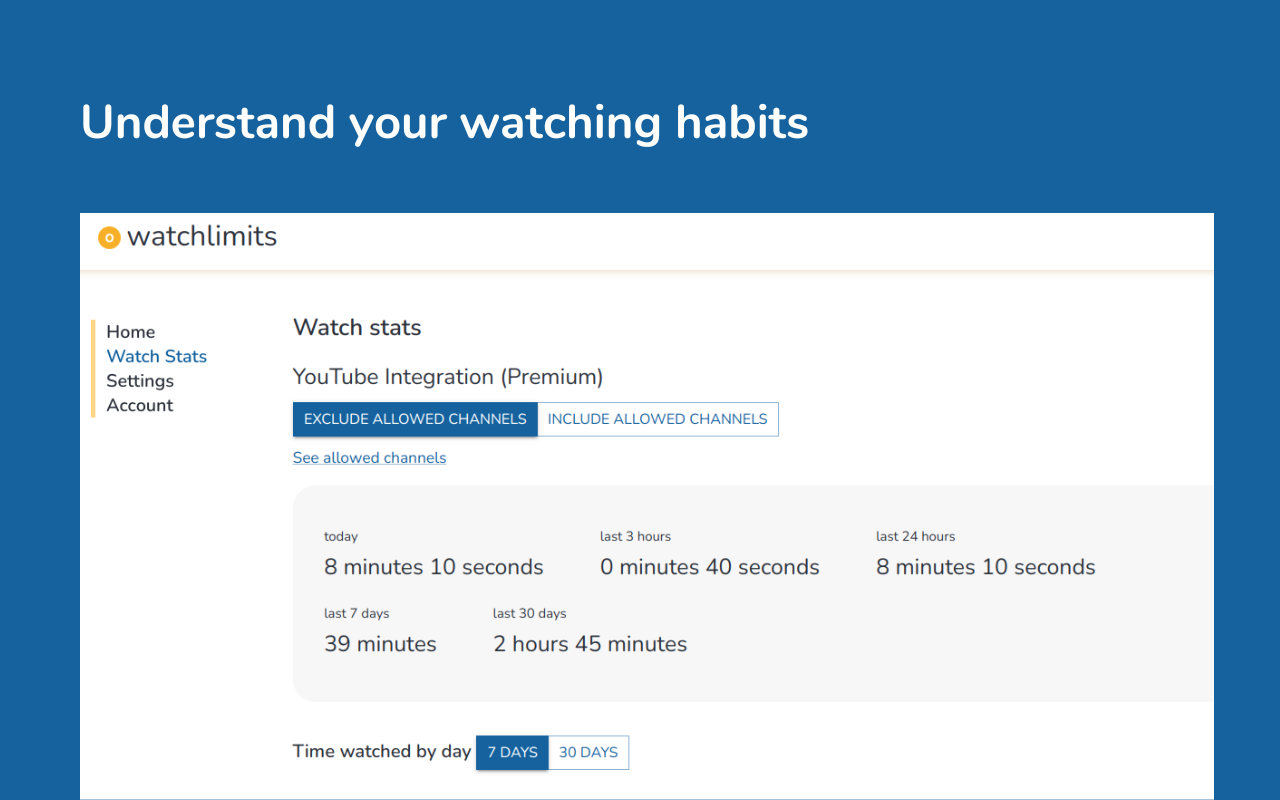How it works?
-
Install the extension from chrome web store
watchlimits is a chrome extension and can be easily installed by clicking "add to chrome" in chrome web store, but should also work with other browsers that are chrome compatible like chromium.
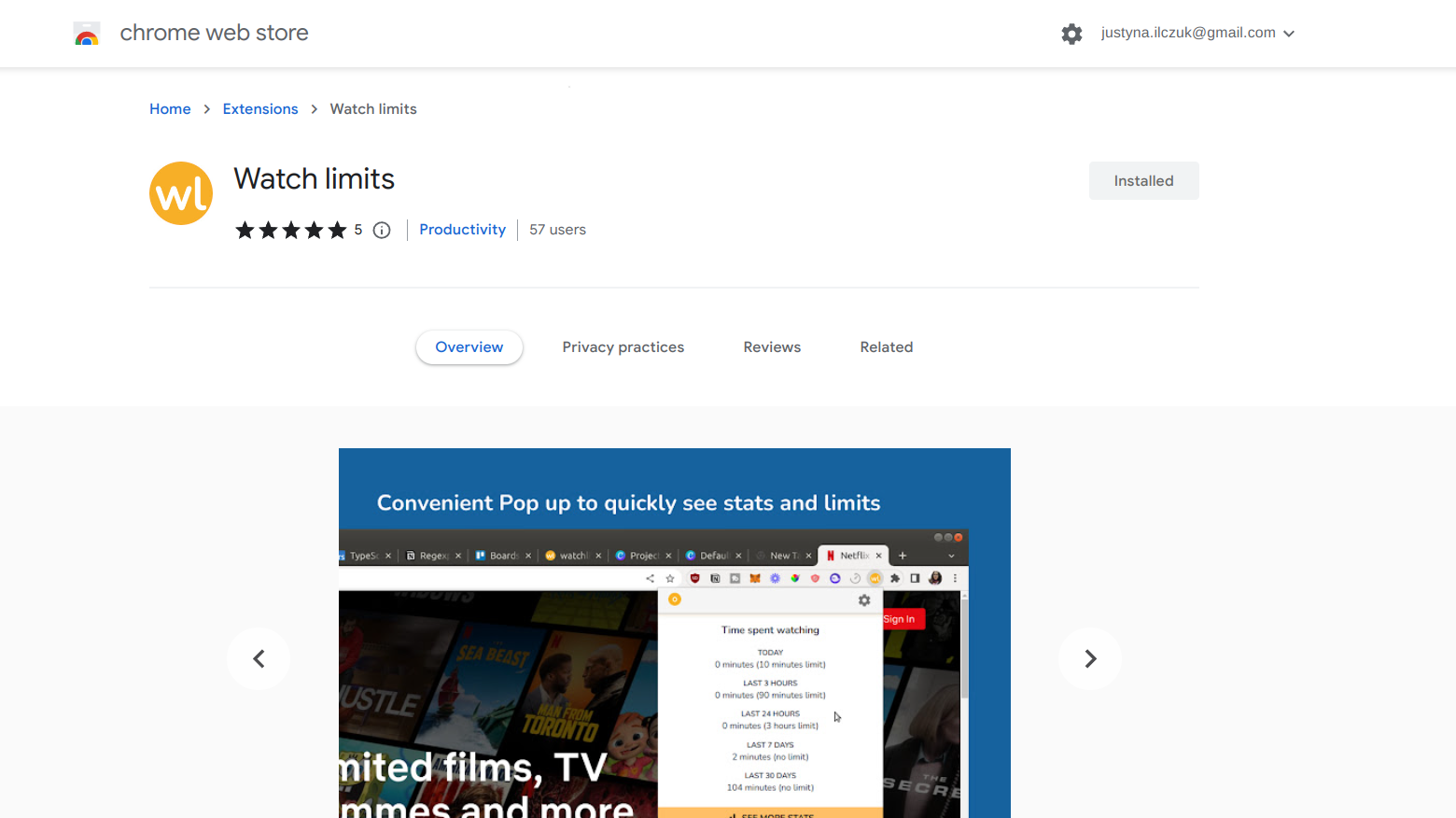
Once you install the extension, we recommend that you pin it to your browser toolbar for convenience. You might also need to accept the permissions and check that the extension is enabled.
-
Customize settings or use default ones
watchlimits ships with a set of default settings that are pretty generous, so they shouldn't block you straight away, but eventually they might!
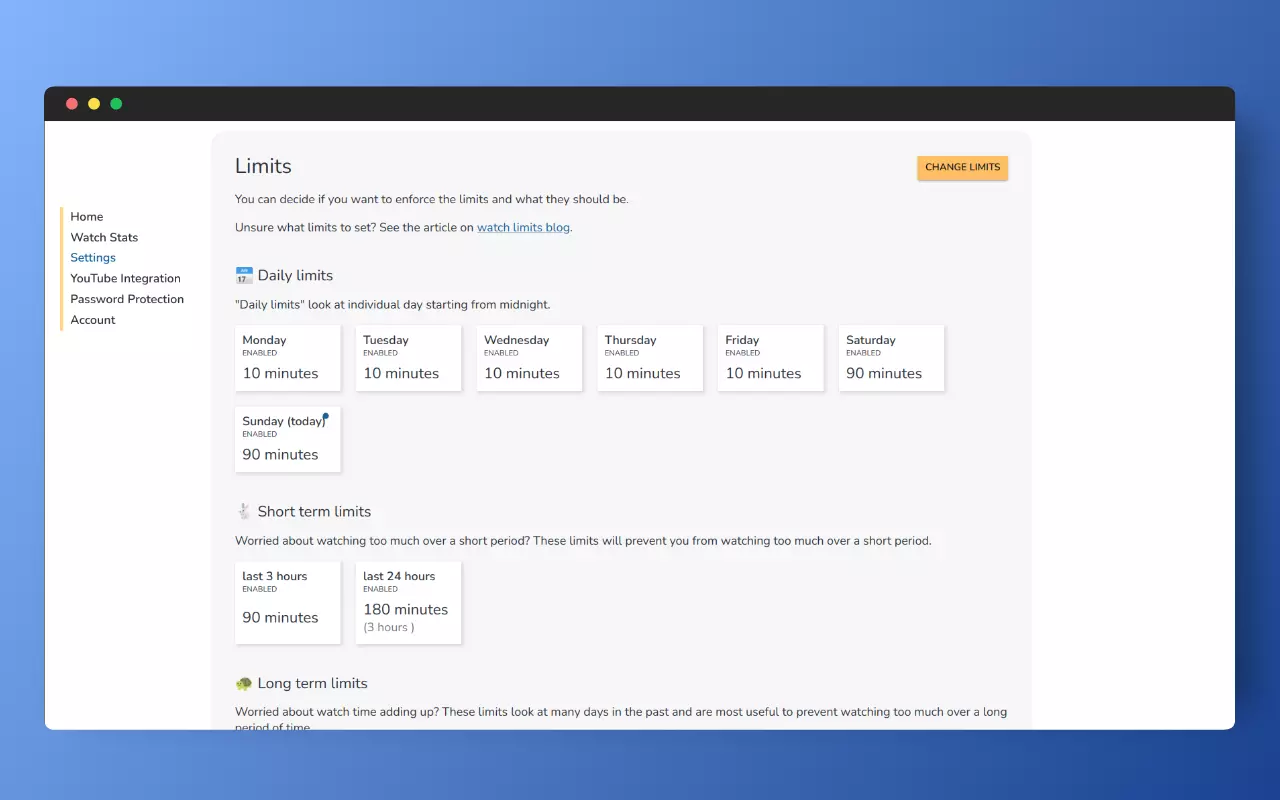
It's easy to adjust the settings though, so that they better fit your individual needs.
- Watch the videos at leisure
And that's it! As you watch videos on selected websites, watchlimits will count it against your watching budget and record the stats.
It only counts on websites like youtube.com or netflix.com (and some other popular streaming services) and the video has to be visible and playing to count. You will see the watchlimits side panel.
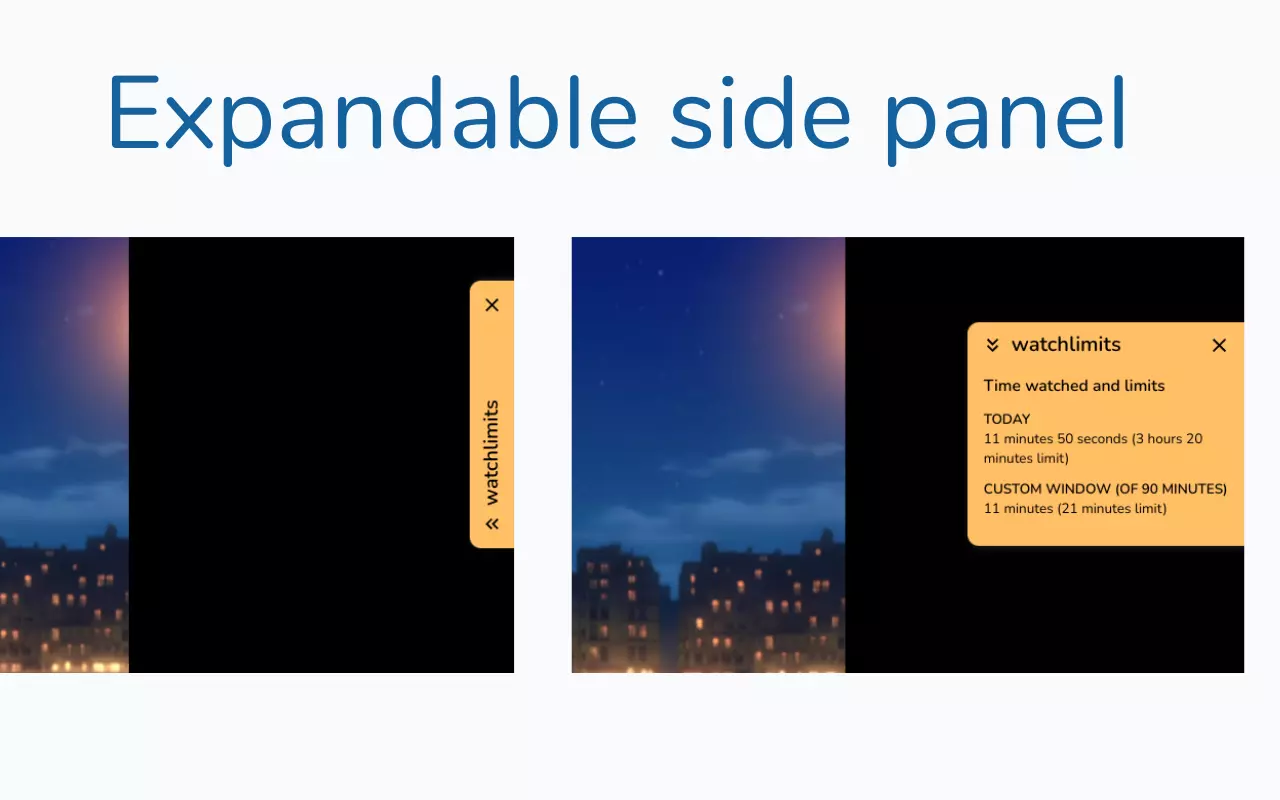
This extension is privacy centric so it won't run on all websites, only ones explicitly listed and enabled in permissions, so you don't have to worry about your sensitive data.
- Quickly check how close you are to the limits with a popup
When you are watching, you can easily access the extension with the toolbar and see how much you watched already and how much is left.
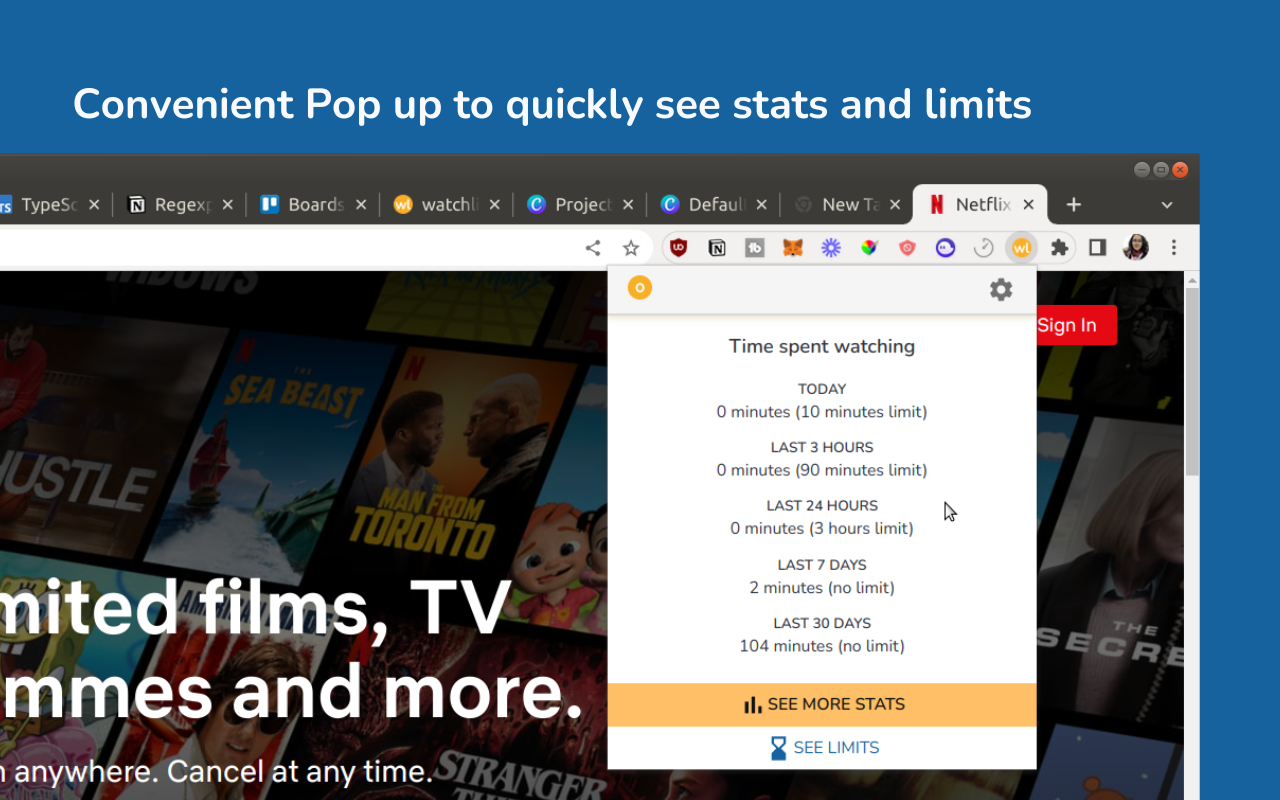
It's also easy to get from popup to the extension's pages and see more settings and statistics.
- Get limited if you exceed your limits
If you keep watching, you will eventually hit your limits.
The extension will prevent you from watching more, to ease the transition there will be a 60 seconds to make it less sudden and give you a chance to adjust the limits (if you don't disable that option beforehand).
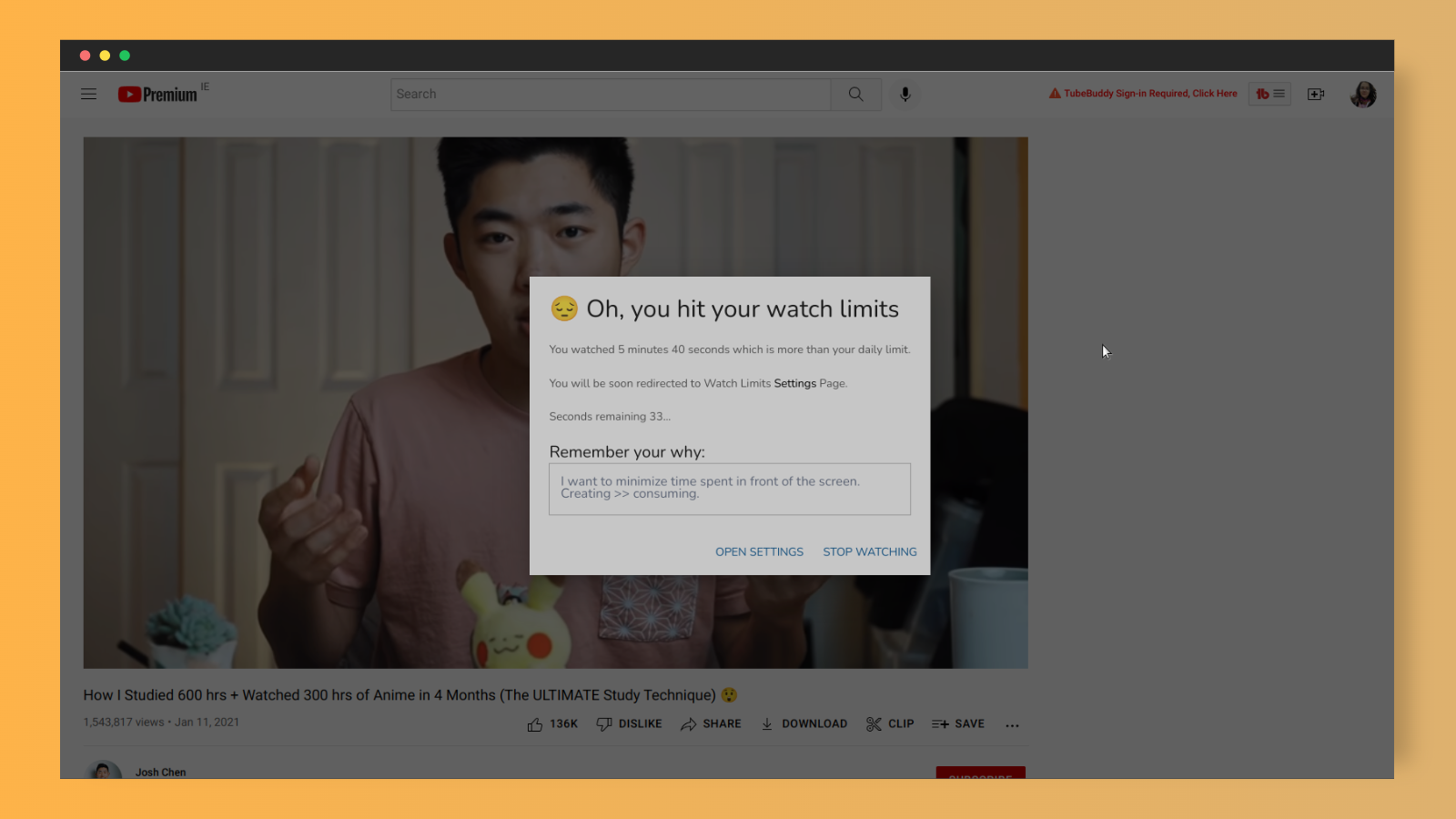
- Check out the stats of your watching
If you don't measure it, you might have no idea how much time you are actually spending watching.
With watchlimits you will have access to last 30 days of stats.