Are you curious how much time are you spending on netflix? Netflix is a great source of entertainment, but if you are not careful it can become a real time sink. Are you watching too much? Do you suffer from a netflix addiction? How much would be reasonable?
It’s hard to decide if you don’t know how much time you are spending there now.
There is a problem though, Netflix doesn’t provide stats on watch time. So how could you find out how much time you spend watching?
Let me present 3 methods:
- Approximation based on the watch history (calculator included where you can upload your history!)
- Screen time from mobile usage
- watchlimits stats
with them not only you will find your approximate historical watching, but will also get more precise stats going forward!
Approximation based on watch history
Netflix lets you see your watch history which is basically a list of video titles you started watching. It doesn’t tell you if you actually have watched the whole episode or not, just that you started watching it and the date.
So anything based on that watch history would be at best a approximate time, which is better than nothing, but still imperfect.
You can find the watch history by following these steps:
- Go on the user’s icon - which is at the top right on desktop, or top left on mobile
- then select ‘Account’.
- Go to ‘My Profile’ and then select ‘Viewing Activity’.
Here you will see everything you’ve ever watched on Netflix. You can then download it using ‘Download all’ button and upload to a calculator to get time watched.
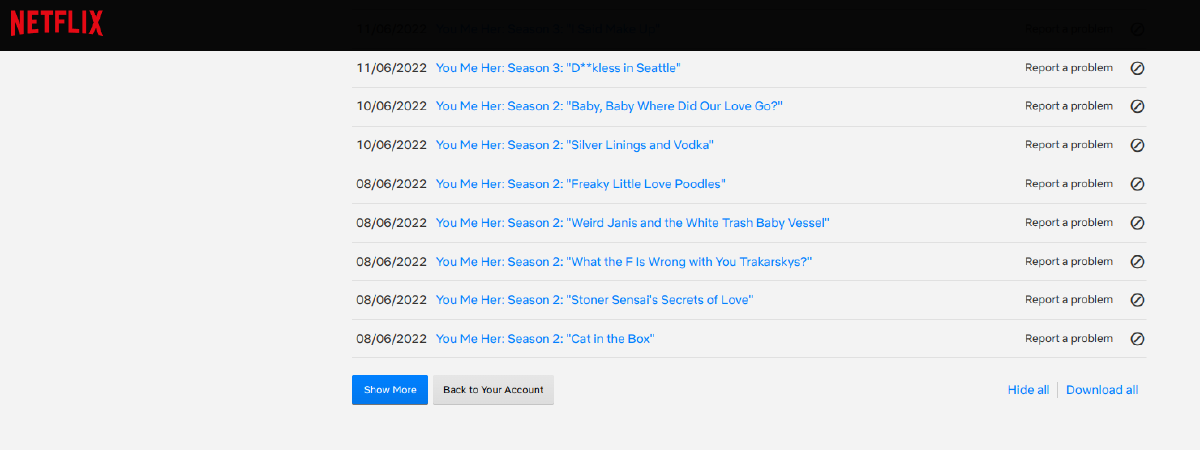
I tried to use a calculator mentioned in some articles, but it didn’t work for me so I built my own.
You can find it at Netflix Calculator.
Screen time from mobile usage
If you use Netflix on your phone you can check screen time there as both android and apple phones track time spent on various apps. This is useful if you use it mostly on mobile as it will only give you time spent on netflix on your mobile.
Watchlimits stats
If you are more of a desktop user, you might try watchlimits instead. It’s a free extension that helps you track your time spent watching online and put limits on it. It will give you up to 30 days of stats of time spent on various sites used for watching video.
Watchlimits extensions records the time when you spend watching video - for it to count it will have to be visible on the screen and playing. To get 30 days of stats you have to have the extension installed for that long as the extension won’t know about your watching habits from before you would have installed it.
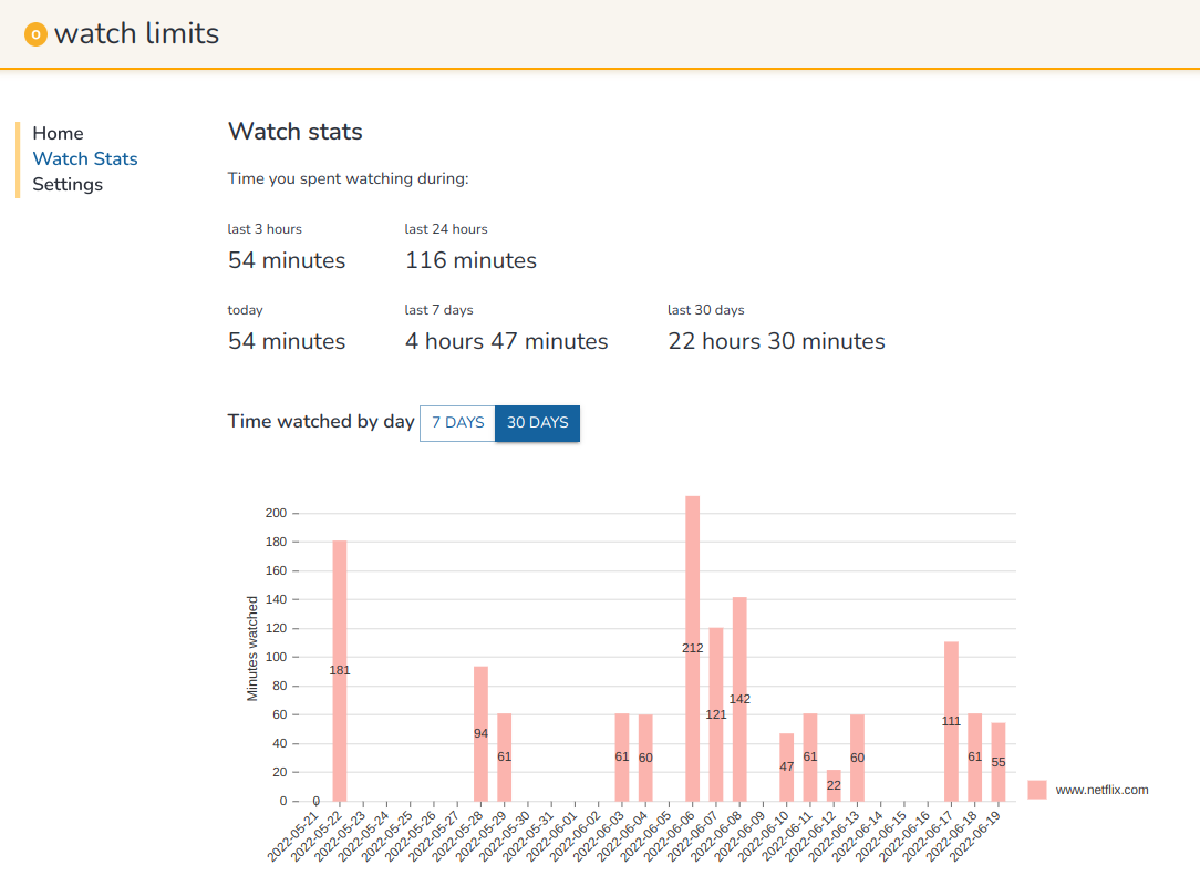
With watchlimits you will get much more accurate stats that based on the actual watch time history. If you only watch a video for 5 minutes, because you don’t like it, it will be reflected. If it’s a series in which each episode is one and a half hours, it will be reflected.
The only downside is that it only works in the browser. But you can combine it with a screen time from mobile if you want a complete picture.
Conclusion
I hope those 3 methods will help you better understand your time spent watching netflix.
Did you result surprise you? If you decide that you’re watching too much, I would recommend you check out watchlimits, r/nosurf subreddit or read one of my articles on avoiding distractions.