When you watch video online you might want to keep an eye on the time watched and your limits so you don’t get surprised.
Watchlimits has a convenient popup that you can pin to your browser toolbar, but clicking it every now and then to see the time watched and limits might be a bit annoying.
This is why we added a convenient side panel to watchlimits that will display on the sites where watchlimits is running!
How it looks and works

It will be minimized by default and from there you can either dismiss it by clicking at the X button or open it by clicking anywhere else on the panel.
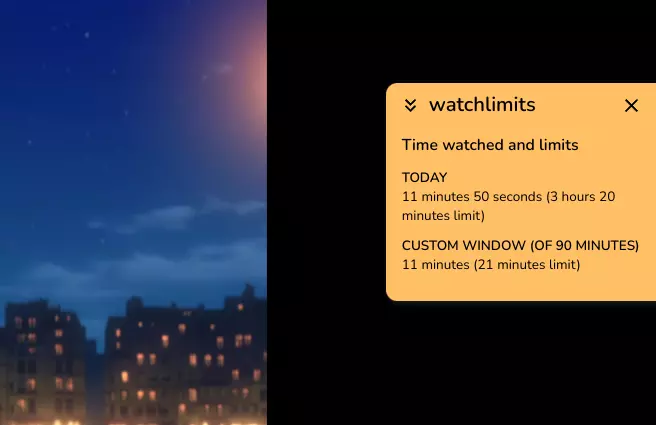
If you later get tired of it, you can always fold it or dismiss it. If you want to use the side panel after you dismissed it you will need to reload the page.
It displays time watched today (regardless if there is a limit enabled for today or not) and other limits and time watched only if they are enabled to avoid cluttering the panel.
Availability & feedback
The new side panel with time watched and limits is available in watchlimits versions 0.0.16 and above.
Should it have more configuration options in the settings? Should it display more things? I’m open to your suggestions.
As always you can submit feedback and features requests using the contact form.