In this article I will compare how the two chrome extensions:
- Limit by freedom
- Watch limits
can be used to limit time spent online and help you be more productive!
We will go over:
- What is Limit by freedom?
- What is watch limits?
- What are the key similarities?
- What are the differences?
- When to choose one over the other?
What is Limit by freedom?
Limit - set limits for distracting sites - is a free chrome extension that helps you set daily website limits (think timers). When the limit for a website runs out, the website is blocked and you can no longer access it.
It works on any site, but the limits are only configured for a set of preselected sites.
You can install it from here.
What is watch limits?
Watch limits - curb your watching habits to reasonable limits - is also a free chrome extension. It lets you set the limits for your watching activities over different periods. When you run out, you get blocked.
You can install it from here or read more here.
What are the key similarities?
Both extensions are free to use and provide ways to set limits and help you stick to them. They both have settings pages where you can customize how extensions behave and both will block you if you exceed the limits. But there are many differences in how they actually work.
What are the differences?
The biggest difference is that the limit extension is more generic and works for all sites, and watch limits was created to be specifically for video watching.
Where it runs and that it counts
Limit will run on all sites and count time on that site for a given day. Watch limits will not run on all sites (which is good if you care about privacy!). It will only run on selected sites that are associated with video watching. For the sake of limits, it will count them together, so if you watch 2 hour of netflix, but then one hour of youtube it will sum up to 3 hours across both sites.
If the video is not playing (or isn’t visible) then watch limits doesn’t count it as watching.
Types of available limits
In Limit, you can only set daily limits. They expire at midnight. In watch limits you can set multiple different types of limits, right now the extension supports a limit for last 3 hours and last 24 hours, but more types of limits and scheduling windows are planned. The last 24h window is pretty similar to the daily limit.
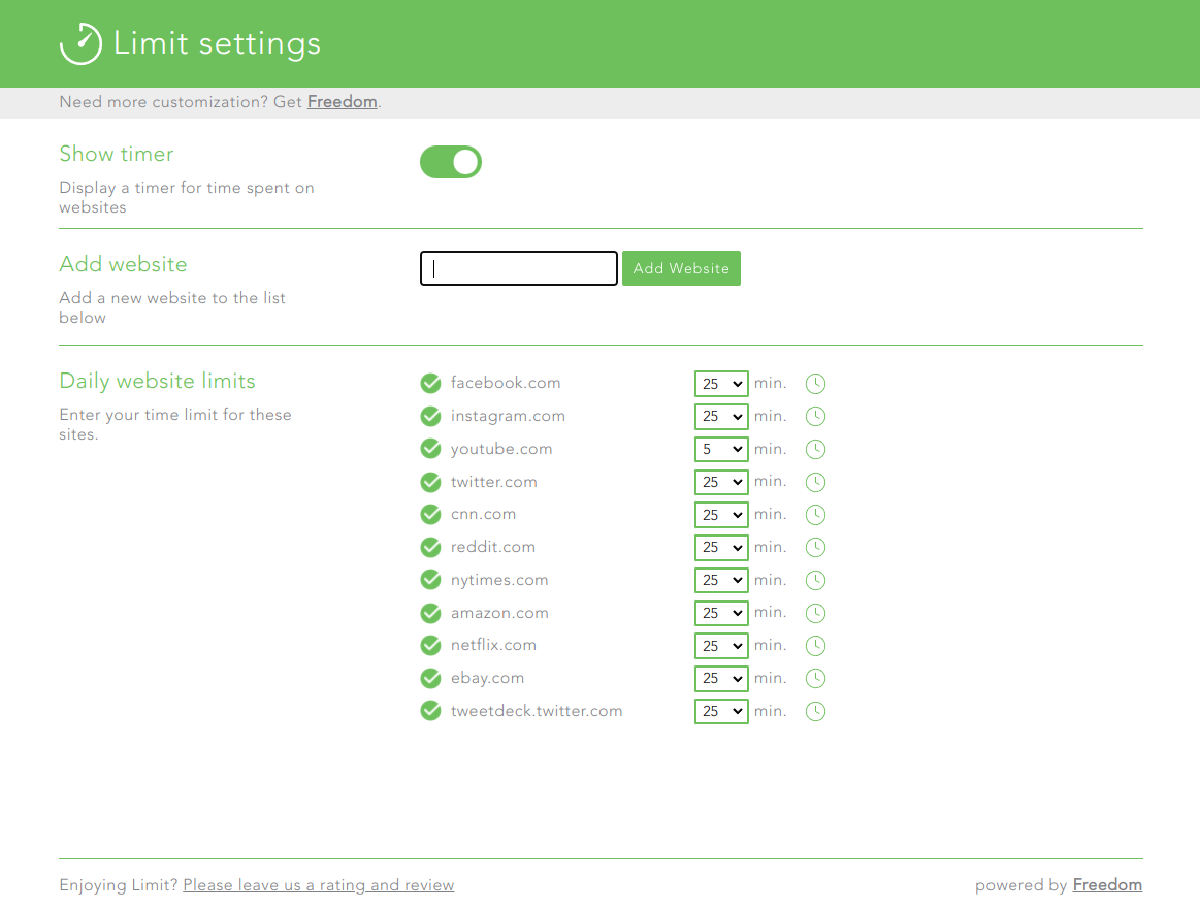
The “last 3 hour limit” is interesting because it provides you a way to prevent binging, for example you could be ok with watching 2 hours of video over the span of a whole day, but it could be too much to watch in one sitting. This type of limit can help you ensure that you will take breaks.
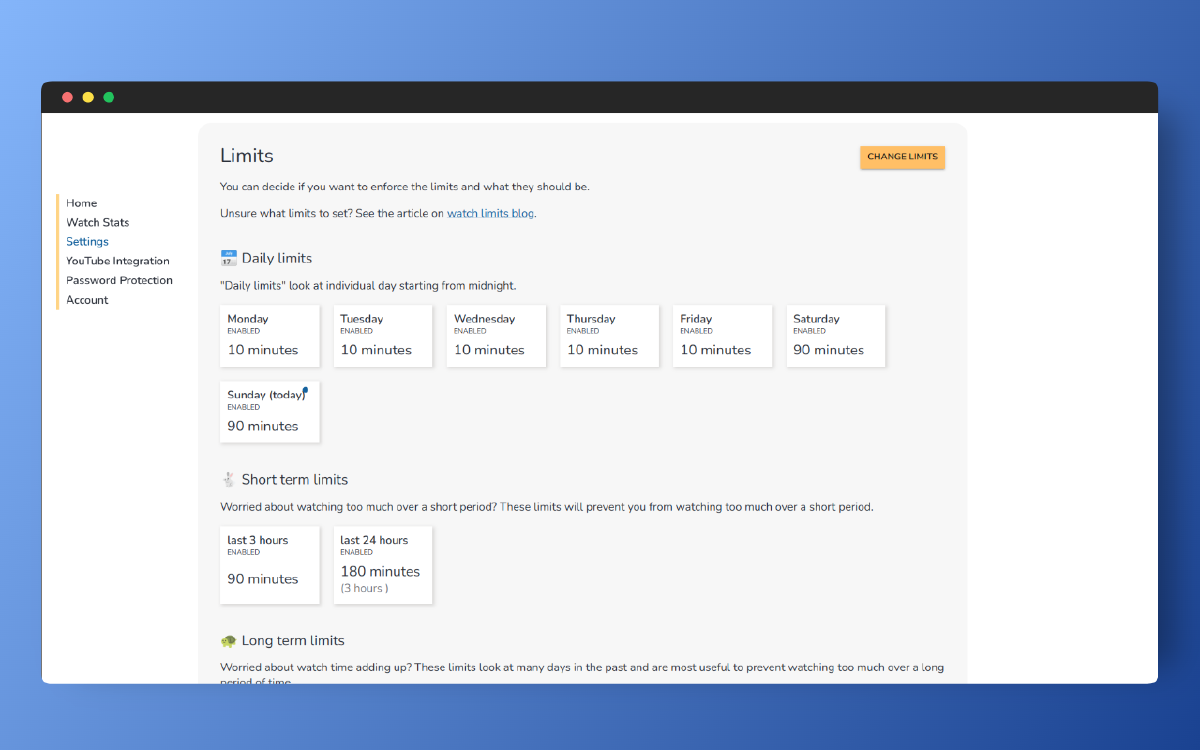
Insights into time spent online
In Limit, you can enable a timer that will show up in the top right corner of every site if enabled. It will show the time you spent on the site in a given day. Apart from that there are no stats in Limit that you could use to see how much time you spent on different sites over different dates, so Limit doesn’t really provide you any insights.
In watch limits, there is no timer you could display on sites, but you can easily find the number of minutes you watched within different time windows using an extension popup or the dedicated page with watching stats.
Talking about stats, watch limits lets you see the stats of how much time you spent watching on different sites up to a month in the past. This can be very handy if you want to find some trends in your watching.
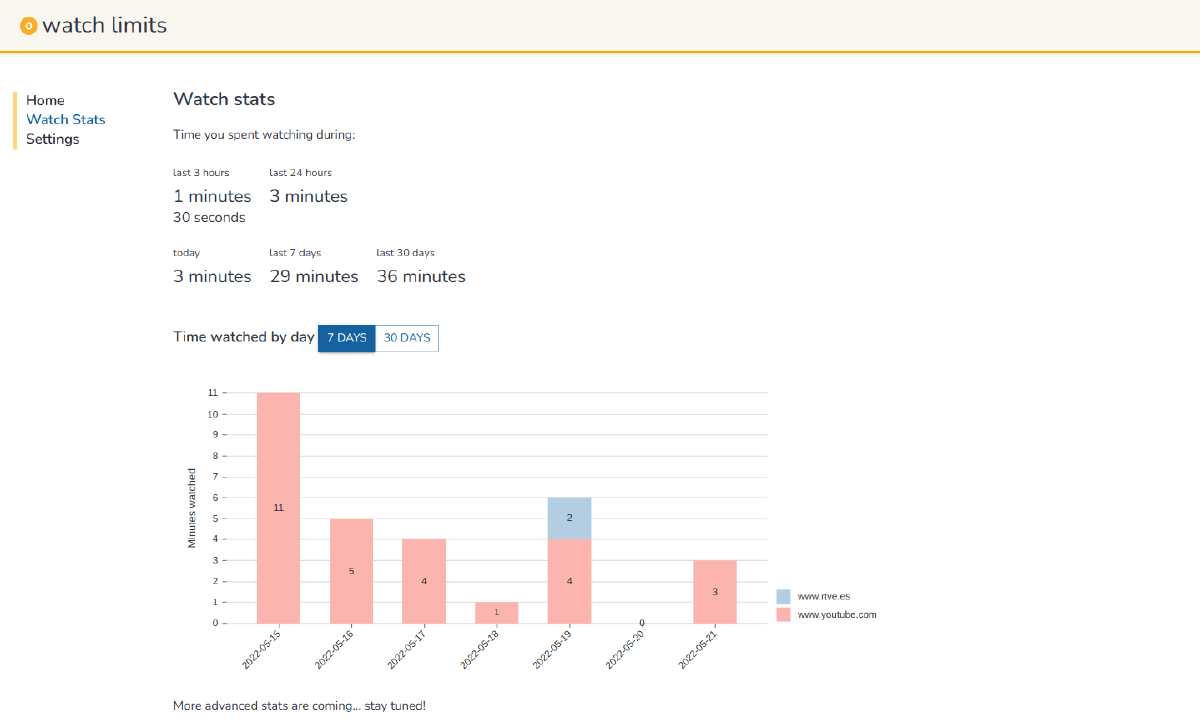
Behavior when you are limited
The limit extension will display you a notification before you actually get blocked. It’s not very hard to change the limit in the settings or completely disable the limit if you are running out of time though.
And when the limit is disabled it doesn’t track the time for the site, so you don’t even know how much time you are spending there.
The watch limits extension will also display a warning before actually blocking you and provide some options to adjust the limits. In that case you can extend the time within a window or disable a limit for a given window. However, if you previously configured watch limits to block you from changing settings if any limits are exceeded, you won’t be able to change the settings then. In that case you would just have to wait!
And even if you extend your limit, you will still see the additional time spent watching in your stats.
The balance between being accountable to your own rules vs being flexible enough so that people don’t get too frustrated with the extension is pretty tricky. For watch limits, there are some additional accountability features planned, but they aren’t ready yet. Stay tuned, I will update this article when they get released.
When to choose one over the other?
Limit has an obvious advantage if you want to use it for any type of site. However, watch limits extension is better for “watching too much video” use case. It also has better stats.
Additionally if you don’t want the extension to have access to all the sites you use, e.g. bank, you should use watch limits as it’s more limited and doesn’t run on all sites.
You can also use both extensions if that works for you! They can work side by side, no problem!