 So you think you spend too much time on YouTube? You are not the only one! But you are in the right place, this guide will present:
So you think you spend too much time on YouTube? You are not the only one! But you are in the right place, this guide will present:
- best tools to block YouTube on mobile and desktop
- best tools to limit time on YouTube on mobile and on desktop
- best tools to make YouTube less attractive
- describe various approaches & alternative techniques
This article is targeted to adults who struggle with their own watching habits. If you are a parent, you might want to learn about YouTube Kids.
Figuring out your exact goal
Do you want to stop using YouTube completely? Or just watch it less? Do you want to save time or just to avoid being distracted from work or studying? YouTube is not all bad, yes, it can be a terrible time sink, but it also has amazing motivational and educational content. Also, there is nothing wrong with using it for entertainment too! People need some fun!
So, first you should figure out what is your goal as not all strategies will make sense for all goals, this guide will provide you lots of ideas and there is no right or wrong here. If one solution doesn’t work for you, you can later try another. It’s also fine to change your goals over time.
Once you figure out your goal, write it down and put it somewhere where you will keep seeing it to get regular reminders. It will help you stick to it, even if you relapse back to the old habits.
How much do you watch now?
Regardless if you chose to quit completely or just limit, it’s great to know where you are starting out and also continue measuring during the process.
See the related article about how to Find out time spent on YouTube.
Blocking YouTube completely
One way of limiting is limiting to 0, basically blocking. You could also limit by blocking YouTube and then unblocking it on special occasions.
If you go that way, below there are some best tools and techniques to do that.
Blocking YouTube on mobile
If you don’t want to use YouTube on mobile, just uninstall it. This should be pretty straightforward on iPhones, but a bit more complex on Android phones. On some Android phones you might have to instead disable it. If you need more help with this follow these instructions.
Without an app you could still be using a web version of YouTube. You can’t uninstall that, but you can block it.
In chrome you can set a screen time limit for the chrome app itself and for the individual sites you visit. To set a limit for the site you first have to visit it that day and they you should be able to set the time limit for it (will work everyday) by clicking an hourglass.
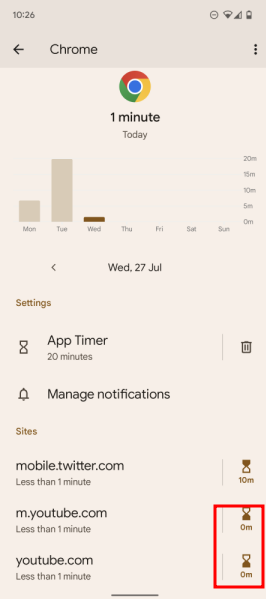
You can also use the mobile focus mode enabled non stop.
Blocking YouTube on desktop
Most people access YouTube through Chrome as there aren’t official YouTube apps. That means that you can use browser extensions to block yourself from accessing YouTube!
Some popular examples of blocking extensions are:
You can make your computer not be able to access certain sites like youtube.com by blocking them in your /etc/host file learn how.
Limiting YouTube
Limiting might sometimes be even harder than completely eliminating if you don’t have the right tools. But it might be better long term as you will be less likely to have a big rebound.
So what tools and techniques could you use?
I would recommend a mixture of:
- using YouTube only on desktop
- using Browser Extensions to set limits
You can also use screen time timers on mobile, but from my experience they are very easy to be extended.
Desktop Browser Extensions to set limits
Extensions made for limiting watching video:
Extensions made for limiting time on sites in general:
watchlimits
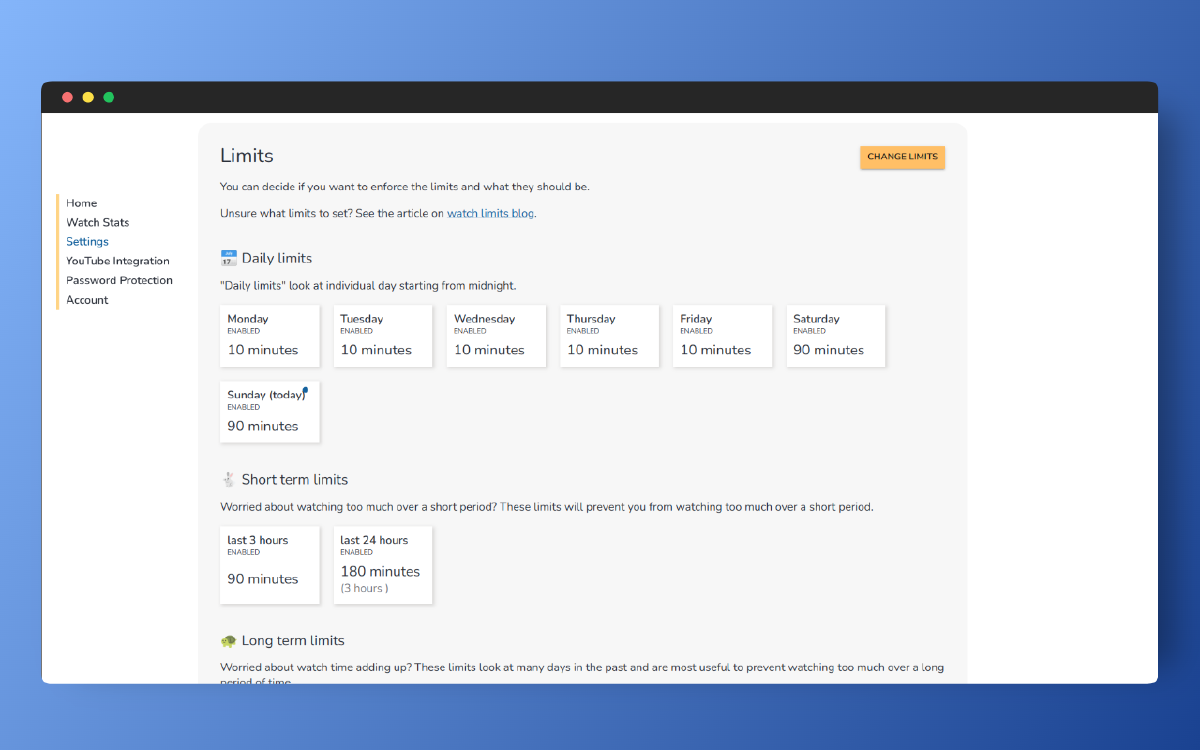
Watchlimits is a browser extension (currently for chrome only) made specifically for limiting excessive video watching, it:
- works for YouTube and other video streaming platforms, but not on all websites
- counts watching only if you actually watch video (it doesn’t count if the video is not visible or is not playing)
- provides reach stats and customizability (different daily limits, long term limits)
- ability to allow educational channels
- password protection
YouTube Time
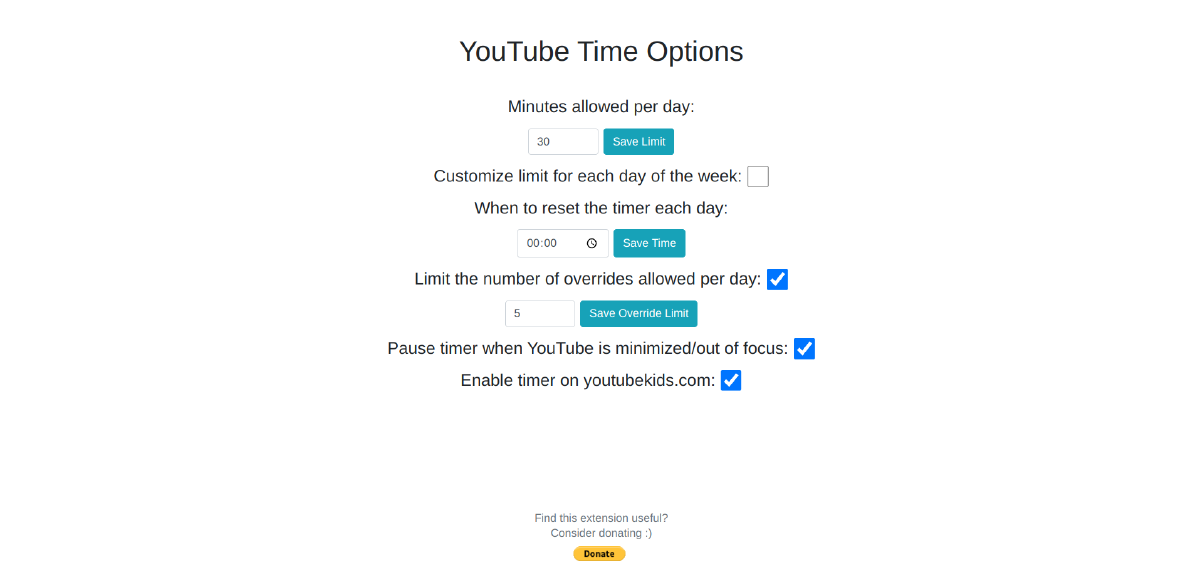
YouTube Time is an extension to limit time on YouTube, it:
- provides different daily limits
- ability to limit number of overrides per day
- counts time even if video is not playing
- doesn’t provide watching stats
limit
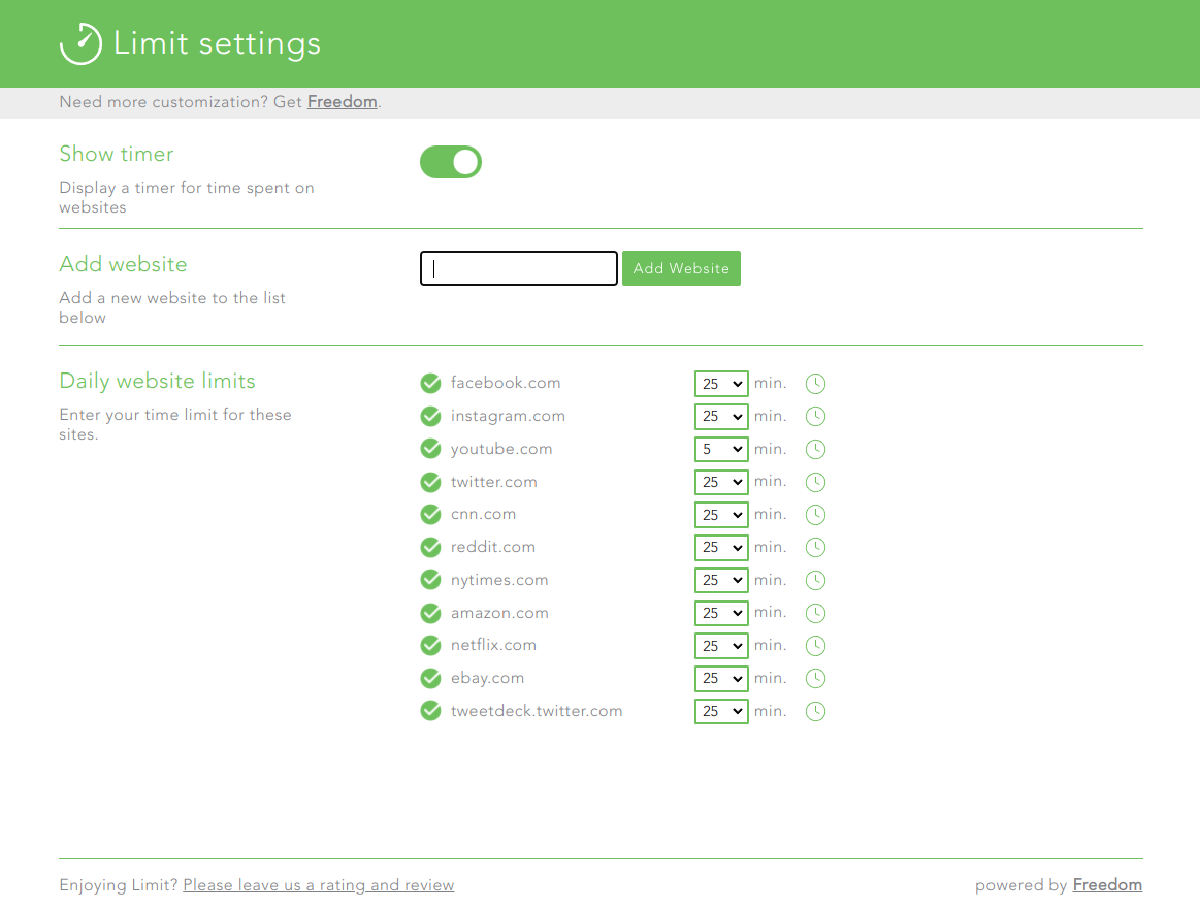
limit - browser extension that can be used to limit time on any site:
- not made specifically for watching video so it will count it also if the video is not playing
- less flexibility with limits
- doesn’t provide watching stats
StayFocusd
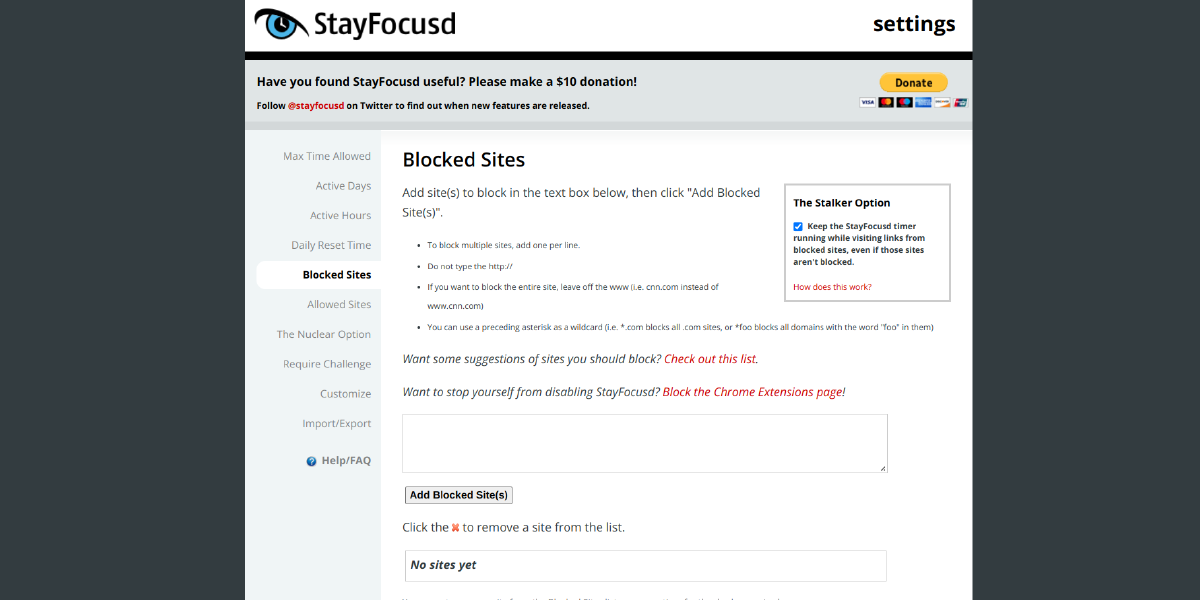
StayFocusd is a browser extension that enables you to set limits for various sites, it:
- has the same limit for any day
- lets you can set either allowed or blocked sites
- lets you set active days and active hours
- has a “Nuclear option” - more intense blocking until time is over
- counts time even if video is not playing
- doesn’t provide watching stats
Which one to chose?
It all depends on what you need. If you want to see statistic of watch time, block editing settings with passwords or set allowed channels (e.g. educational for watching lectures or learning), I would recommend using watchlimits as it’s the most tailored extension for this purpose. But honestly, all of the extensions above are pretty great and you can try them out and find the best one for you or use a combination of them.
Tools & techniques for limiting on mobile
Tools on mobile are a bit more limited than on desktop, but on the flip side you can use some great built in digital wellbeing functionality.
Screentime timers
You can set screentime limits on iphone, on android there are similar timers.
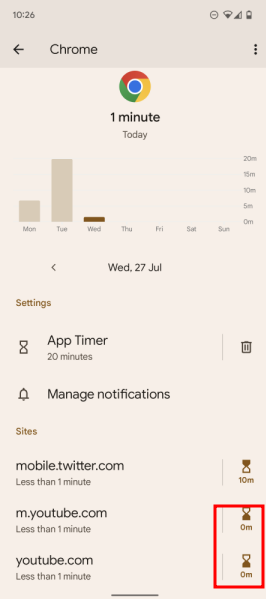
Focus Mode
“Focus mode” is a mode on your phone when the distracting apps are blocked. It can be enabled for a particular time similarly to “no disturb” or you can have a schedule. On android while you are in a Focus Mode you can use blocked apps for a short break.
Instructions for setting up Focus Mode on:
Desktop browser extensions on mobile
Yes, it’s possible! But not with a default chrome browser. However, you can use them with a chrome compatible browser like Kiwi, here is how.
Combinations of blocking and limiting
You don’t have to either block completely or limit. You can use a combination of approaches. Most people find the phones most distracting and then they prefer to block YouTube completely on mobile and then use limiting solutions on desktop.
Other people want to reserve the desktop for work and then use their phone for fun and use the limiting screen time capabilities of modern phones.
Desktop extensions provide more accountability features and they might be a bit harder to work around if you are looking for some more friction to help you to avoid the temptations to override limits, but either approach can work fine.
Making YouTube less attractive / less distracting
Another popular tactic for making yourself watch less it to make YouTube less distracting and less attractive. This approach can be incredibly effective, but the downside of this is that it might make YouTube less useful (as you will discover less content by yourself) or less fun for you. You might want to leave the experience as it is and just put the time limits it instead.
You can make small changes within an app or install some browser extensions.
Starting with small changes you can:
- Disable autoplay
- Clean up your subscriptions - to only productive ones
- Clear out your browsing history or sign out - the recommendations will become random and less attractive
- Disable adblock or cancel YouTube premium if you use these - ads will make watching much more annoying and provide break opportunities to stop watching
You can also make pretty invasive changes by installing browser extensions that drastically change the YouTube page by cutting out the distracting elements.
Here are some best extensions to make YouTube less attractive and addictive:
- Unhook - remove distracting parts of YouTube so it’s hard to get into watching another video. Also works on mobile if you use the kiwi browser to watch youtube.
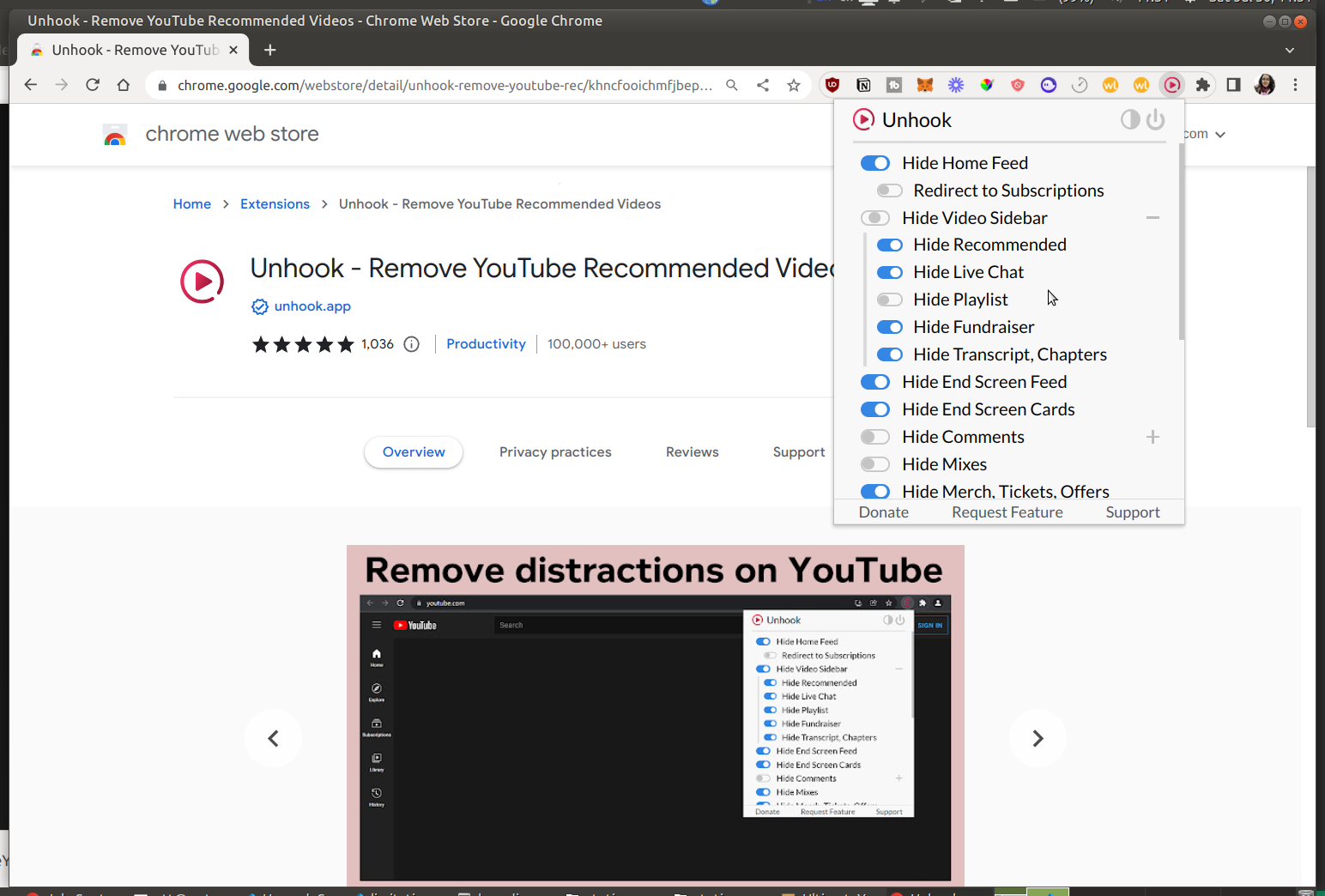
- DF YouTube - another popular chrome extension that helps you clear out your feed and make you less likely to waste time on YouTube.
- Rabbit Hole for YouTube - blocks video recommendations, etc, configurable and replaces them with images of bunnies. Adorable.
Approaches to limiting
Limiting can mean a lot of things to different people. Here are some common approaches people use:
- Only watch on some days (e.g. one day a week to catch up on YouTube)
- Don’t watch on certain days (e.g. analog day, or day without YouTube)
- Only watch during certain hours of the day, e.g. between 7 and 8 PM
- No more than X minutes on any day
- Any amount per day, but less than XX per week (tools like watchlimits can be especially useful for that)
- Any amount per week, but never more than XX in one session (taking breaks)
Other tactics
It wouldn’t be an ultimate guide if it didn’t collect many different tactics, right? Here are some interesting suggestions I got while doing research for this article:
- Intention based approaches
- write down what you want to achieve before each session, do only that
- think about who you really want to subscribe to and unsubscribe from everyone else
- watch only from watch later playlist
- Asking other people to help you be accountable, friends or family members can really help
- Getting very busy with other hobbies and commitments
- Physical timers - use a timer on your phone or your watch to alarm you when you should stop
- Turning off your phone or computer - it’s hard to use your device when it’s off :)
- YouTube Remind me to take a break feature
Summary & additional resources for fighting digital addiction
There is no one way that works for everyone, but this article should give you a lot of ideas. If you think that this article could help someone please share it! If you have more ideas you would like to be included please reach out to me on twitter.
Here are some additional resources you might want to check out:
- r/nosurf - reddit community with a goal to stop spending life on the net
- Digital minimalism Reading list
- Easy Peasy Method - book around breaking addiction
I hope this guide will help you get better control on your watching habits!