Many of the productivity extensions will block or limit your time on “undesired” productivity wasting sites by redirecting you away from them.
But redirect you to what instead?
Usually it’s an extension page. On that page it will explain to you, hey “you got blocked”. Sometimes it will urge you to donate/upgrade the extension and usually it will also provide an easy way to edit your settings.
Which is a trap.
Because you will likely click that button.
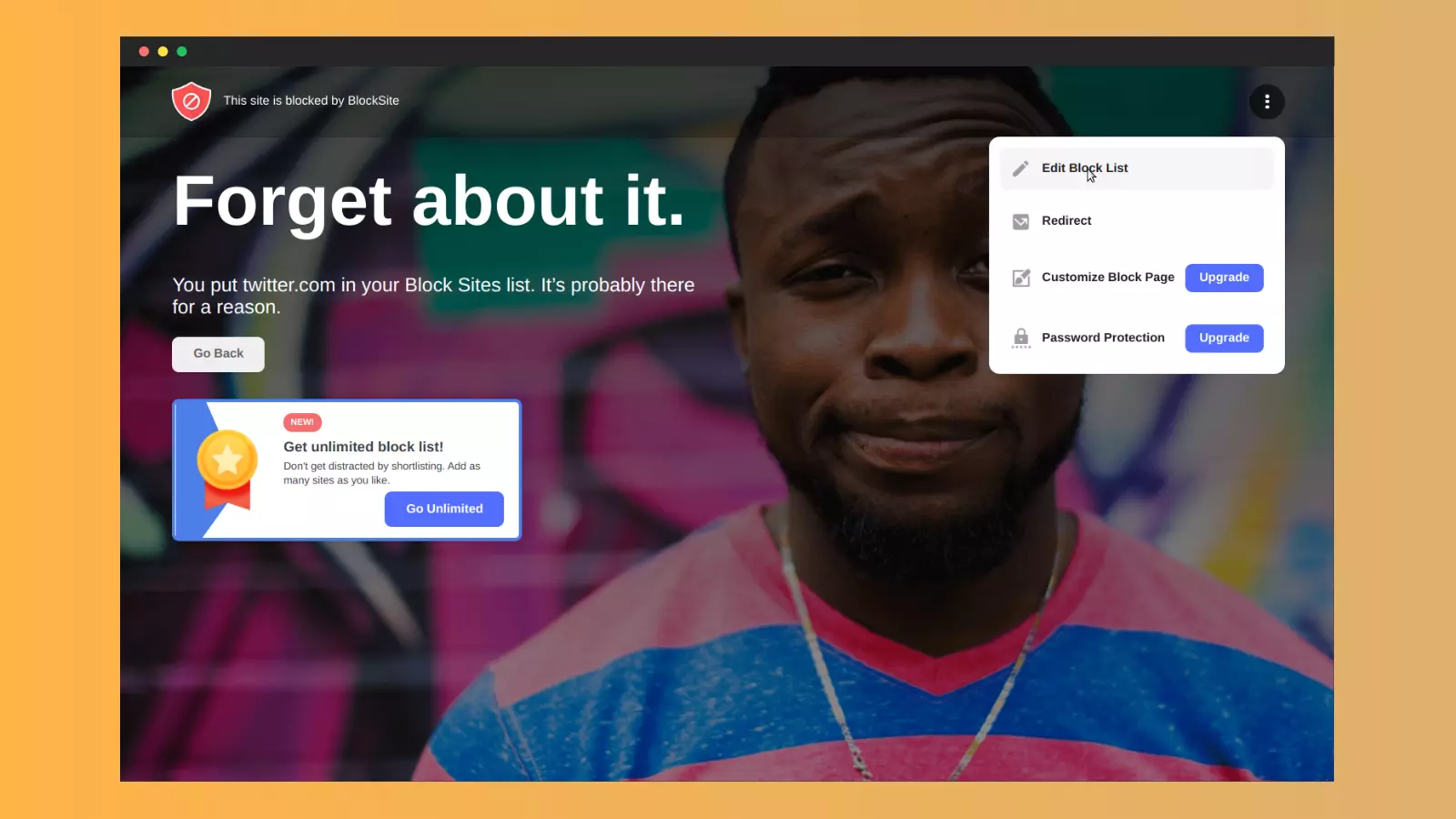
Ok, maybe you won’t click that button. Or maybe you will have additional password protection within an extension to prevent you from “cheating”.
But can you make this redirect better?
Setting your custom redirect
You can do better by redirecting to a more helpful page, for example:
- A page with utility, e.g
- a dictionary (I had a Spanish dictionary set for a while when I was focused on learning Spanish)
- a note taking app
- a course page
- A page with motivation:
- you can easily make a beautiful and inspiring page in a note taking app like notion and link to it
- A page with alternative list of activities,
- Anything but the page that has easy to access links to edit settings
- because honestly, if the first you do when you get redirected is to change the settings, then the extension isn’t very effective.
Those are just some examples to get you started, the possibilities are endless!
Which extensions let you configure this?
I’ve reviewed a set of popular blocking/limiting extension and some of them enable you to set a custom redirect and some sadly don’t.
Here are the highlights:
Blocksite - a popular extension for blocking distracting sites supports custom redirects (free version) and in the paid version let’s you build a custom redirect page. However just with the generic redirect you could easily make your own page with a free app like notion.
Watchlimits - extension that will help you cut on excessive video watching has custom redirect available (in a generous free version).
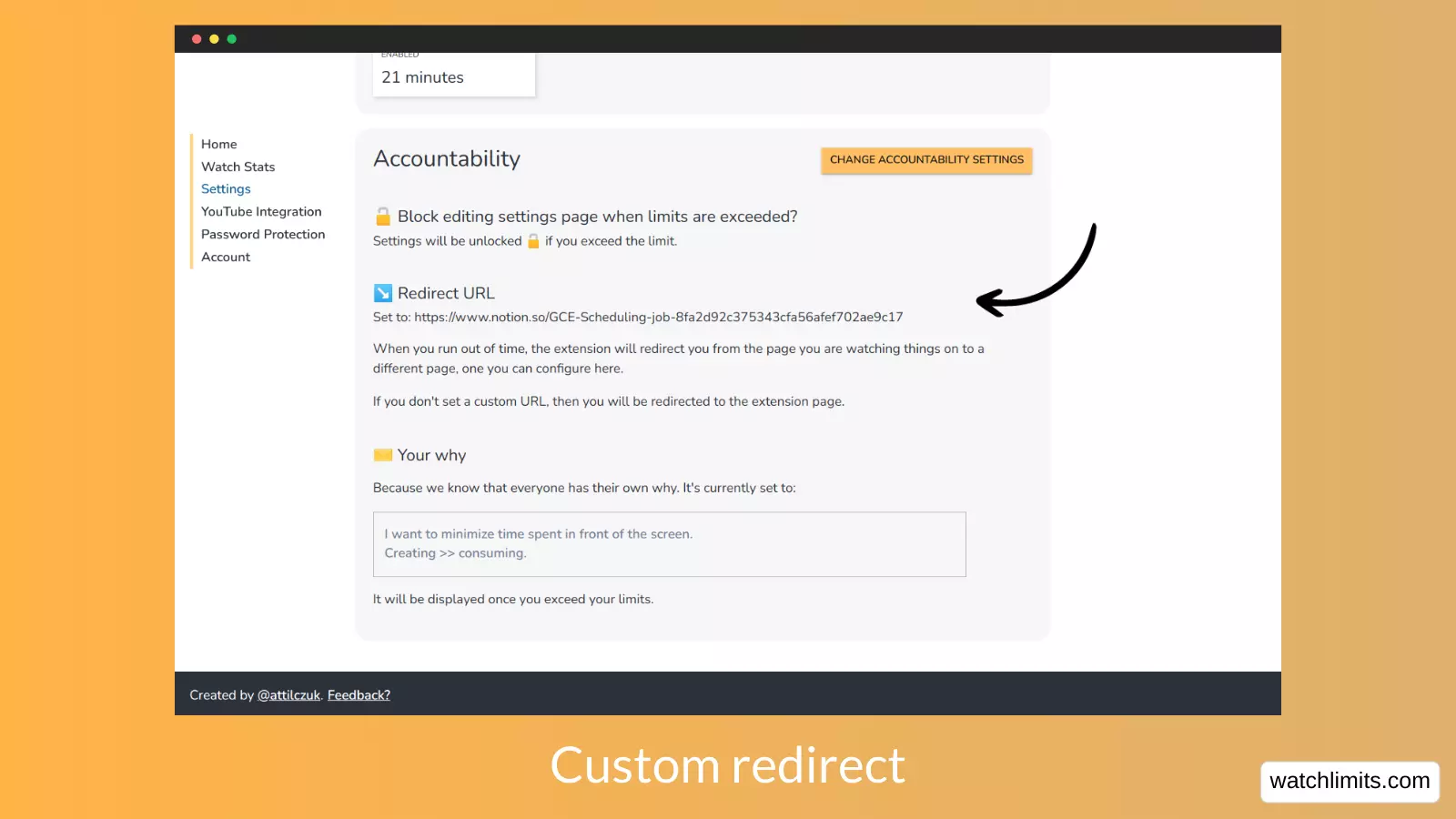
Some other popular extension I audited didn’t have the option:
- Freedom.to
- limit
- Stayfocusd
- YouTube Time
But who knows, maybe they will add it in the future.
Alternative - your custom why message
One thing that is better than nothing is an ability to set a custom message. Stayfocusd - an excellent general purpose extension has an option like this. However the text needs to be pretty short.
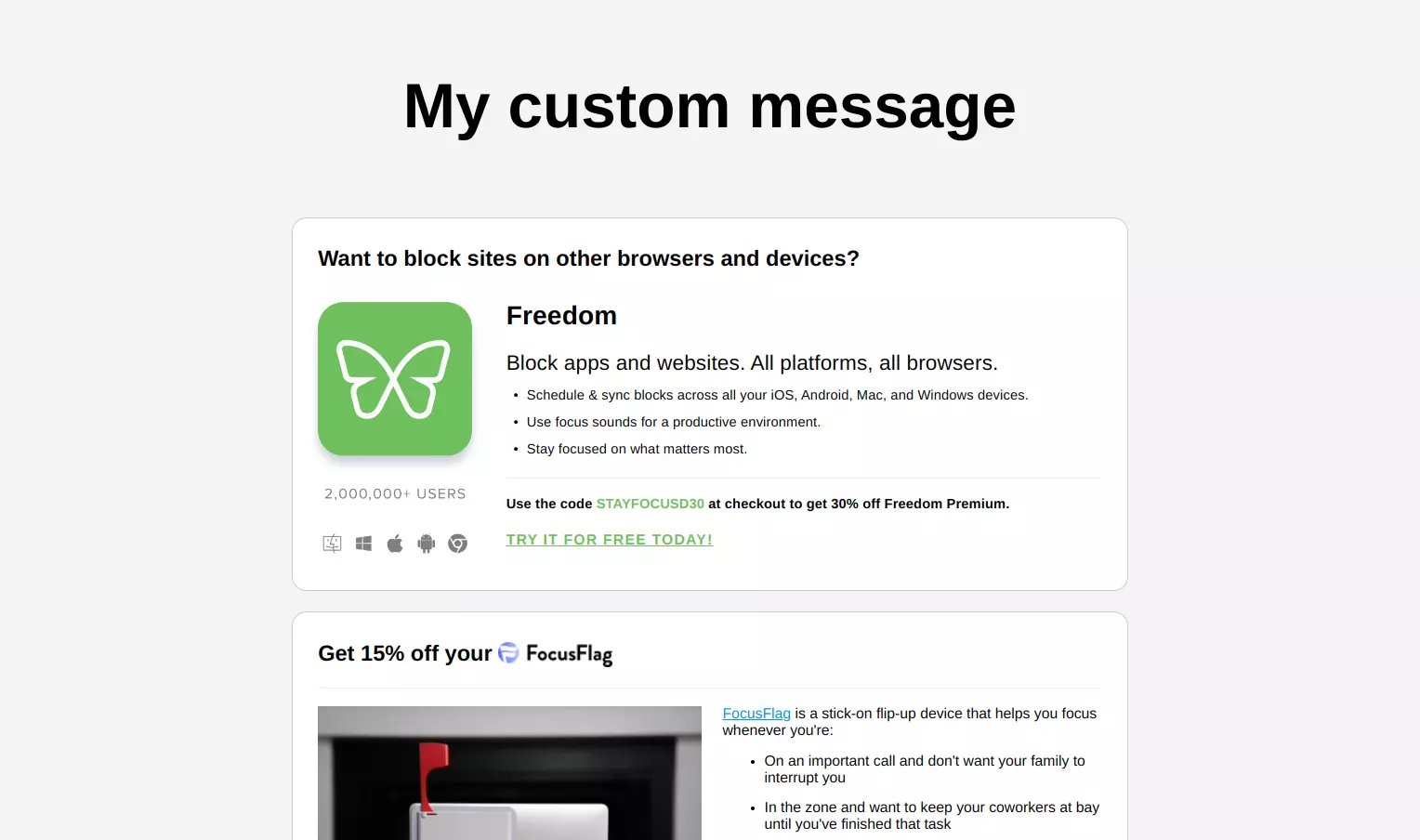
The watchlimits extension provides both an option to set your custom redirect url and a message that can be a couple of sentences long.
Summary
Custom redirect is a perfect way for you to hijack a bad habit and turn it into a better one.
Small positive changes can really add up. Take advantage of this tip to get more productive, maybe it will save you a few instances of changing your settings once you get redirected.
If you liked this tip, consider signing up for the watchlimits newsletter.