Watch Limits browser extension had plenty of improvements last week and here are the highlights:
- New landing page at watchlimits.com (and this blog)
- Improvements around privacy (running only on a small number of sites)
- Better Extension popup
Additionally, I’ve been talking with several early customers about their experiences and how the product can be improved and developed in the future.
Landing page
Landing pages are important, because they are usually the first thing that user sees about your product. They will either get convinced to check it out or they will just move on.
The first prototype was made with webflow and wasn’t using the custom domain. Now the site was coded from scratch and is available for public consumption.
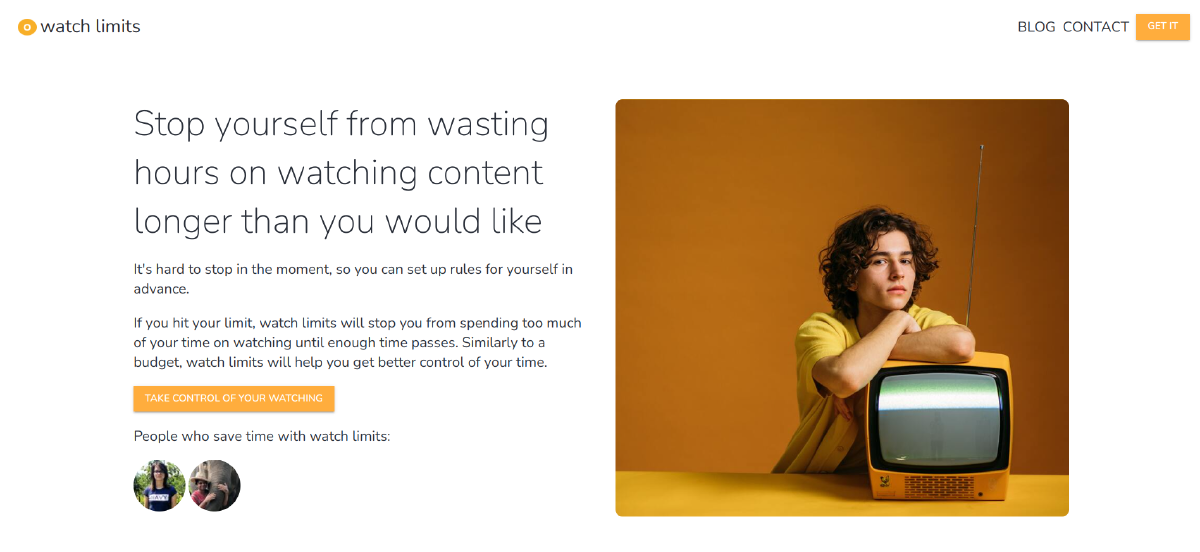
Right now you can’t log in on the landing page, but you can learn more about the product, get to gumroad to download it, find the blog or get in contact with me using the form.
The same web application will be later used to provide API supporting more advanced watch limits features that can’t be implemented locally. Stay tuned!
Privacy
We use browsers to access many sensitive applications and bad browser extensions could be a real security risk. Luckily, chrome (and other browsers) have permission systems that introduce better controls for what given permission can or cannot do.
Any application should use the strict minimum of permissions it needs to function effectively.
Because watch limits is targeted towards “watching” websites, it won’t be monitoring all the websites you can possibly open. It will only run on and target a small number of websites that are listed individually.
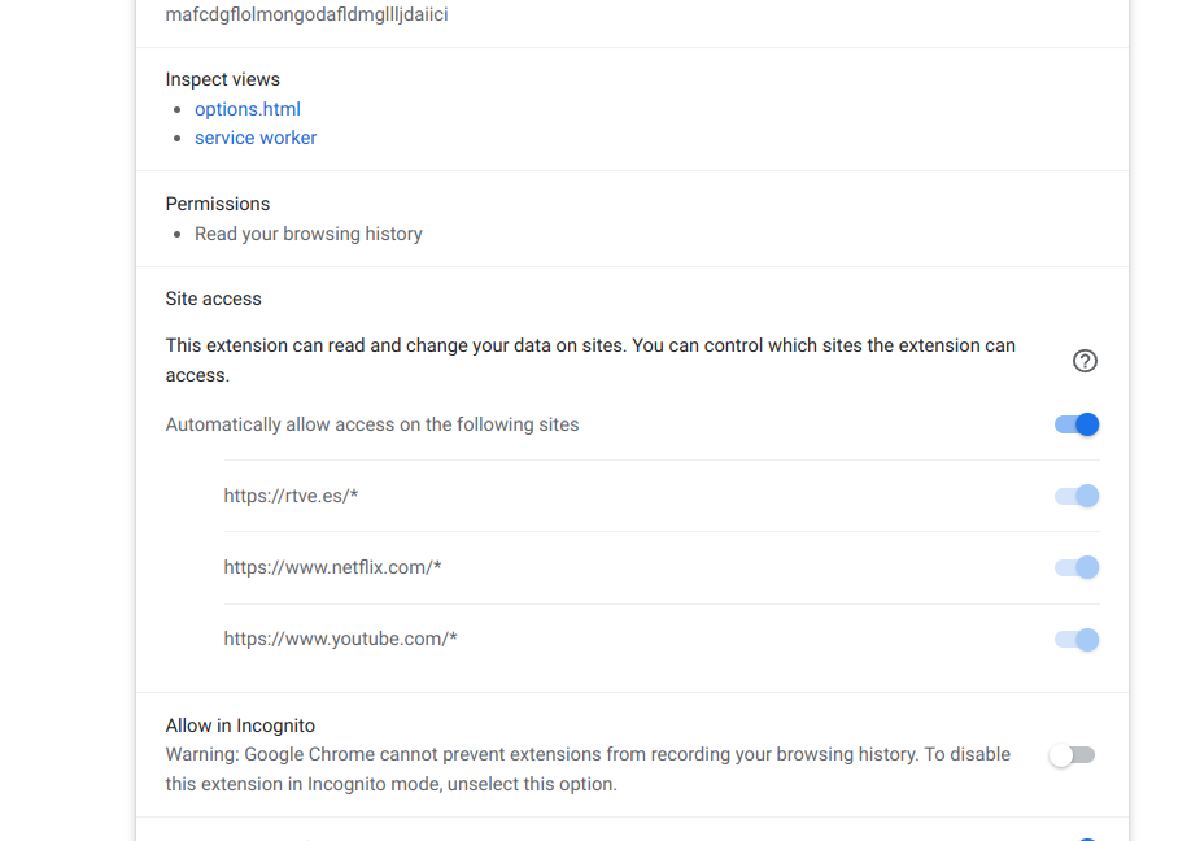
This might mean that a specific website you have trouble with is not listed and will have to be added in next update. That is not ideal for “working out of the box”, but I believe that privacy goes first. If you want the website to be added to the list please reach out by the contact form or DM-ing attilczuk@ on twitter.
Better popup
The initial version of the watch limits popup was extremely basic (simply provided a link to the options page). Now popup monitors stats and also shows current limits.
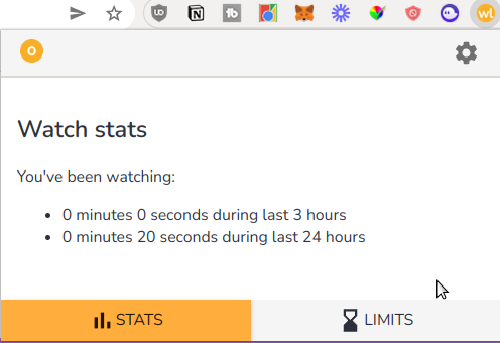
The popup is still not in its final form, but it has a solid foundation to add further improvements to. What would you want to see in a watch limits popup?
What’s next?
I started Watch Limits in the middle of March 2022, so it’s still very early for the project! That said, builders often fall into the trap of launching too late and not getting in front of the customers. Watch limits got in front of customers the first day of it’s development (even though there were issues).
Talking with the initial set of customers who purchased and used the extension it looks like falling into a “youtube rabbit hole” seems like the biggest issue. So I will be focusing on first class youtube integration.
People also want smoother “limiting” experience and more flexibility. Balancing flexibility with accountability will be challenging for sure. Additionally, people would like to get some metrics of what they have been watching.
Apart from that there is also plenty of housekeeping work and marketing so that the product gets in front of customers!
As a teaser, you can look at my trello board with tasks:
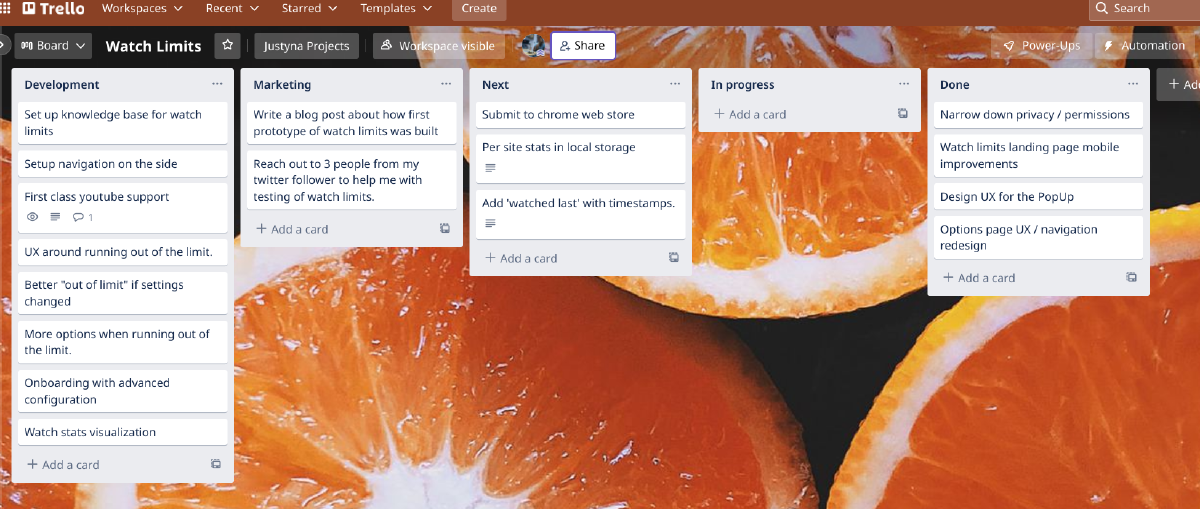
I alternate between coding and marketing week. Last week was coding, next one is marketing.
How can you help?
If you get convinced by watch limits mission: a privacy first extension that lets you watch responsibly, try it out!
And then tell me what you think, e.g. reaching out over twitter DMs or the contact form!
I want this tool to be useful to people so I need to know what people struggle with and what would they like from a tool like this.
I’m also looking for testimonials, my goal is to gather at least 5 this quarter and I would really appreciate your help with it ❤️.